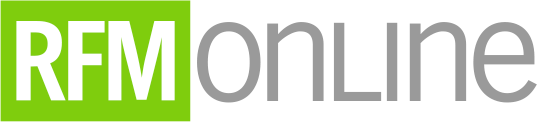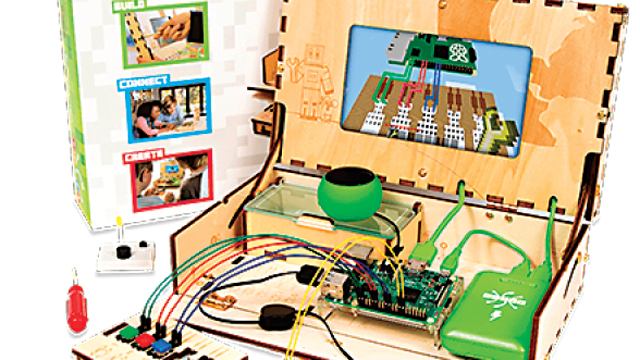During a recent gift-shopping venture, I noticed an overwhelming number of STEAM (science, technology, engineering, art, math) toys available. The STEAM toy industry, also known as EdTech, is booming. It feels like there’s a new toy on the market every day, especially as the holiday season approaches.
As a software developer, mother of two, and now an educator, I’ve spent an embarrassing amount of time (and money!) figuring out how many of these toys work – on my own and with my kids. The ages provided here are a guide for parents and other gift-givers. You know your kids and what will engage them.
I’m excited to see all these toys pop up, and I look forward to what the next generation of engineers and coders will invent.
Piper is a well-constructed kit that allows children to build a computer all by themselves. It’s great for those tinkering kids that like working with their hands, and it’s endorsed by Mark Zuckerburg and Apple co-founder Steve Wozniak. The biggest downside of Piper is the cost. ($$$$, ages 8+, adult-led instruction recommended)

Osmo is a very cool game system that involves physical manipulation of blocks/pieces placed in front of the iPad. The STEAM-related games are Numbers, Newton, Tangram, Masterpiece, Coding Awbie, and Coding Jam. My favorites are Masterpiece, Coding Awbie, Coding Jam, and Pizza Co. ($$$, ages 4 to 12, adult-led instruction recommended)

Cubetto is the first Montessori-approved robot that helps children learn coding concepts and computational thinking by placing plastic blocks into a wooden console. I love that there is no screen involved. But again, it’s pricey. ($$$$, ages 3 to 6, adult-led instruction recommended)
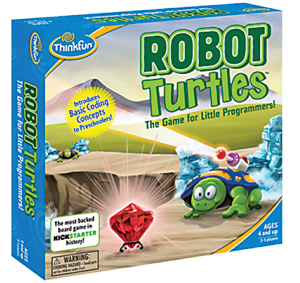
Robot Turtles is a board game inspired by the LOGO programming language. It’s easy for any parent to learn and play with her child. We play this game on weekends when we want a break from our nightly reading routine. ($, ages 4+)

Code Master is a simple programming logic game to teach logical thinking to a child. Your child may require assistance. ($, Ages 8+)

Amusement Park Engineer I love this design set, and it is great for the little kids who don’t have the fine motor skills for big kid LEGOs. Bonus! It includes a container for storage. ($$, ages 3+)

Google Blockly Students build code by dragging blocks on the screen. The nice thing about Blockly is that it outputs syntactically correct Javascript. It’s a nice bridge into the world of genuine programming. ($, ages 8+, requires adult-led instruction)
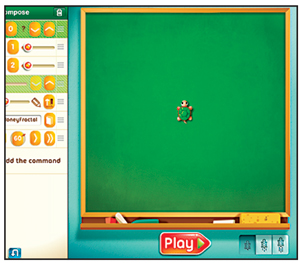
Move the Turtle is an app you can buy. It is also based on the LOGO programming language. Students learn basic coding concepts by giving commands to the turtle. Your child may require some assistance. ($, ages 5+)

Minecraft fosters critical thinking, logic, and creativity. It’s a game where kids build things out of blocks. The main drawback of Minecraft is its addictive quality. You may find yourself needing to limit screen time if your child gets hooked. ($, ages 7+)

Little Bits helps kids invent their own gadgets. They also released a coding kit this year that I still need to test-drive. Warning: My daughter built a truly annoying doorbell and wanted to tape it to the wall in the hallway (requiring us to ring the doorbell before we entered her room). ($$$$, Ages 8+, requires adult-led instruction)