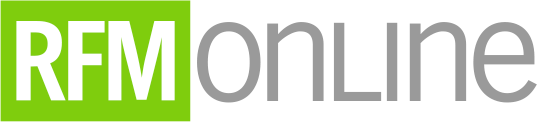The holidays are here, which means the latest and greatest tablets, smartphones, laptops, and other tech devices are popping up on gift lists for family members of all ages. Rather than adding older tech items to the drawer of yesterday’s tech, here are a few ways you can repurpose them.
Kid Device
An old device makes a great hand-me-down for your children. Once you erase all content and settings on your old device, install kid-friendly apps the younger set will enjoy. And bonus – no more sticky fingers on your phone!
Ultimate Remote
Remote controls must have legs because they never stay where they should. Take an old tablet, and use it to control a television, streaming device, or stereo. Modern televisions often include smart features that allow you to control them using an app. For older televisions and stereos, the Harmony Hub ($79 on Amazon) will allow you to control them. Using the Harmony app, you can create activities that perform numerous actions at once, like turning on the television, changing the input to the streaming device, and turning on the surround sound system.
Emergency-Only Phone
Once you have safely backed up the data from an old phone, reset it and use it as an emergency phone. Wireless service providers are required by the FCC to transmit 911 calls. Keep the phone in your car, or give it to your tween who is not quite ready for a smartphone. Don’t forget to charge it periodically!
Information Dashboard
Use an old device to provide important info at a glance. Dashboard apps and websites allow easy access to the time, weather, appointments, news, and more. Additional features for these apps may include multiple alarms and customizable backgrounds.
Portable DJ
If you have purchased music from cloud services like Google, Amazon, or Apple, you can download those purchases to your devices. Once you’ve downloaded the songs, you do not need an Internet connection to play them, so you can jam anywhere, such as the river, your backyard, or in the shower. Add a portable speaker to kick the sound up a notch. You save battery power and protect your primary phone from the elements.
Learning Device
In contrast to an iPad loaded with the latest play on Flappy Bird, set up an old device with apps that only support learning, and remove apps that do not support learning. Install Khan Academy, Number Frames, Dictionary.com, Globe, and other apps. Be sure to reset the device, so it is not logged into messaging apps.
Mobile Screen
Install a variety of video streaming services on your old device, and you can stream shows while you work on your new device. You can stream anywhere you have WiFi, or you can connect to a phone’s mobile hotspot. Or even better, take advantage of services that allow you to download streams.
Travel Device
Leave your new tablet or computer at home and designate an old device as the vacation model. Load it with eBook apps and video-streaming apps for fun. Install a few travel guide and map apps to have the perfect relaxation device. Before you hit the road, go on a cruise, or take to the skies, be sure to stock the old cables and chargers to create a permanent travel tech kit.
Voice-Enabled Device
Most modern phones have the ability to respond to voice commands, but this feature drains the battery because the device is always listening. Take your old device and enable voice commands on it. If you prefer not to use Siri, consider installing Reverb that behaves more like Amazon’s Alexa. Place the old device in your kitchen to set timers, convert measurements, and answer your family’s cooking questions.
Smart-Home Tech
You can make your home smarter using an old device. Create rules using the IFTTT app, and keep the app running on your old device. Set the app up to receive a phone call if your smart smoke alarm detects an issue, or change your smart light bulb colors based on the weather. Place the device near the front door to kick off all kinds of actions with a single click as you walk in your house.
When you take advantage of old tech and remake it, be sure to delete your personal content and do not log into personal messaging services if the device will be shared. Invest in a new case for the device to make sure it is properly protected. When you’re sure a device will stay at home, consider mounting it on the wall using command hooks or secure hooks like Koala Clips by Dockem. Start repurposing and put those older tech items to work for your family!